So I finally got my rear in gear, and knocked out a LEGO stop motion test today. I would very much like to start making LEGO stop motion videos! Here’s what I did:
- Took a series of pictures of a LEGO minifigure walking across a base plate.
- Imported the images on my iMac.
- Reviewed the images. Not great, but not bad. As I previewed them pic by pic, I was relatively pleased with the results.
- Created a new project in iMovie 11, and dragged the images into it
- Exported a QuickTime
- I’ll let you be a judge of the results…
NO clue where that weird zooming effect is coming from. Any how, this is why I say my test was a fail. Any idea what happened? Would love advice on the following:
- How do I properly create a LEGO stop motion in iMovie 11?
- If iMovie 11 is not the right tool, can you recommend a good free alternative?
- Any other advice on making LEGO stop motion videos?
Keep in mind, I’m not looking for criticism on my pictures or actual animation at this point. Right not, I more concerned with learning how to produce a video properly.
Thank you!
I am an Adult Fan of LEGO (AFOL) and an active member of the Michigan LEGO User Group (MichLUG). I have loved LEGO for as long as I can remember. I am currently working on the following models:
– UCS Millenium Falcon
– Emmett’s Apartment Building
– Gringott’s Bank
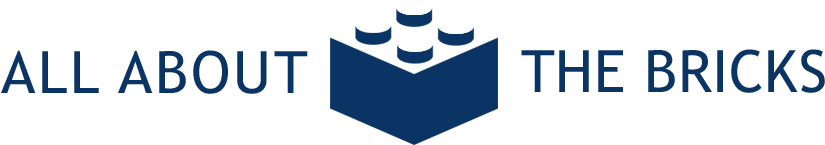

Recent Comments